Untuk membuat slide seperti di atas kodenya adalah sebagai berikut, masukkan kode tersebut pada tata letak, selamat mencoba
<style type="text/css">
* {
margin: 0px;
padding: 0px;
}
nav {
font-family: Helvetica, Arial, sans-serif;
line-height: 1.5;
margin: 50px auto; /*for display only*/
width: 210px;
-webkit-box-shadow: 2px 2px 5px rgba(0,0,0,0.2);
-moz-box-shadow: 2px 2px 5px rgba(0,0,0,0.2);
box-shadow: 2px 2px 5px rgba(0,0,0,0.2);
}
.menu-item {
background: #fff;
width: 210px;
}
/*Menu Header Styles 1*/
.menu-item h4 {
color: #fff;
font-size: 15px;
font-weight: 500;
padding: 7px 12px;
background: #9DB6D7;
}
.menu-item h4 a {
color: white;
display: block;
text-decoration: none;
width: 210px;
}
/*Menu Header Styles 2*/
.menu-item h4 {
border-bottom: 1px solid rgba(0,0,0,0.3);
border-top: 1px solid rgba(255,255,255,0.2);
color: #fff;
font-size: 15px;
font-weight: 500;
padding: 7px 12px;
background: #a90329; /* Old browsers */
background: -moz-linear-gradient(top, #a90329 0%, #8f0222 44%, #6d0019 100%); /* FF3.6+ */
background: -webkit-gradient(linear, left top, left bottom, color-stop(0%,#a90329), color-stop(44%,#8f0222), color-stop(100%,#6d0019)); /* Chrome,Safari4+ */
background: -webkit-linear-gradient(top, #a90329 0%,#8f0222 44%,#6d0019 100%); /* Chrome10+,Safari5.1+ */
background: -o-linear-gradient(top, #a90329 0%,#8f0222 44%,#6d0019 100%); /* Opera 11.10+ */
background: -ms-linear-gradient(top, #a90329 0%,#8f0222 44%,#6d0019 100%); /* IE10+ */
background: linear-gradient(top, #a90329 0%,#8f0222 44%,#6d0019 100%); /* W3C */
filter: progid:DXImageTransform.Microsoft.gradient( startColorstr='#a90329', endColorstr='#6d0019',GradientType=0 ); /* IE6-9 */
}
.menu-item h4:hover {
background: #cc002c; /* Old browsers */
background: -moz-linear-gradient(top, #cc002c 0%, #6d0019 100%); /* FF3.6+ */
background: -webkit-gradient(linear, left top, left bottom, color-stop(0%,#cc002c), color-stop(100%,#6d0019)); /* Chrome,Safari4+ */
background: -webkit-linear-gradient(top, #cc002c 0%,#6d0019 100%); /* Chrome10+,Safari5.1+ */
background: -o-linear-gradient(top, #cc002c 0%,#6d0019 100%); /* Opera 11.10+ */
background: -ms-linear-gradient(top, #cc002c 0%,#6d0019 100%); /* IE10+ */
background: linear-gradient(top, #cc002c 0%,#6d0019 100%); /* W3C */
filter: progid:DXImageTransform.Microsoft.gradient( startColorstr='#cc002c', endColorstr='#6d0019',GradientType=0 ); /* IE6-9 */
}
.alpha p {
font-size: 13px;
padding: 8px 12px;
color: #aaa;
}
/*ul Styles*/
.menu-item ul {
background: #fff;
font-size: 13px;
line-height: 30px;
list-style-type: none;
overflow: hidden;
padding: 0px;
}
.menu-item ul a {
margin-left: 20px;
text-decoration: none;
color: #0A0A0A;
display: block;
width: 150px;
}
/*li Styles*/
.menu-item li {
border-bottom: 1px solid #eee;
}
.menu-item li:hover {
background: #eee;
}
/*ul Styles*/
.menu-item ul {
background: #B2D8E0;
font-size: 13px;
line-height: 30px;
height: 0px; /*Collapses the menu*/
list-style-type: none;
overflow: hidden;
padding: 0px;
}
/*ul Styles*/
.menu-item ul {
background: #fff;
font-size: 13px;
line-height: 30px;
height: 0px;
list-style-type: none;
overflow: hidden;
padding: 0px;
/*Animation*/
-webkit-transition: height 1s ease;
-moz-transition: height 1s ease;
-o-transition: height 1s ease;
-ms-transition: height 1s ease;
transition: height 1s ease;
}
.menu-item:hover ul {
height: 115px;
}
</style>
<br />
<nav>
<div class="menu-item">
<h4>
<a href="https://www.blogger.com/blogger.g?blogID=7626083369379555858#" target="_blank">Download</a></h4>
<ul>
<li><a href="http://amarajenhht.blogspot.com/2014/11/koleksi-software.html" target="_self">Koleksi Software</a></li>
<li><a href="http://amarajenhht.blogspot.com/2014/11/koleksi-buku.html" target="_self">Koleksi Buku</a></li>
<li><a href="http://amarajenhht.blogspot.com/2014/11/koleksi-game-pc.html" target="_self">Koleksi Game</a></li>
</ul>
</div>
<div class="menu-item">
<h4>
<a href="https://www.blogger.com/blogger.g?blogID=7626083369379555858#">Pavorit</a></h4>
<ul>
<li><a href="http://amarajenhht.blogspot.com/2014/11/profil-kami.html" target="_self">Profil Kami</a></li>
<li><a href="http://amarajenhht.blogspot.com/2014/11/mukaddimah.html" target="_self">Selamat Datang</a></li>
<li><a href="http://amarajenhht.blogspot.com/2014/11/al-qur-online.html" target="_self">Al-Qur'an Online</a></li>
</ul>
</div>
<div class="menu-item">
<h4>
<a href="https://www.blogger.com/blogger.g?blogID=7626083369379555858#" target="_self">Umum</a></h4>
<ul>
<li><a href="http://amarajenhht.blogspot.com/2014/11/kode-warna-dalam-html.html" target="_self">Kode Warna HTML</a></li>
<li><a href="http://amarajenhht.blogspot.com/2015/02/my-tab-menu.html" target="_self">My Tab Menu</a></li>
<li><a href="http://amarajenhht.blogspot.com/2014/11/site-map.html" target="_self">My Site Map</a></li>
</ul>
</div>
</nav>
* {
margin: 0px;
padding: 0px;
}
nav {
font-family: Helvetica, Arial, sans-serif;
line-height: 1.5;
margin: 50px auto; /*for display only*/
width: 210px;
-webkit-box-shadow: 2px 2px 5px rgba(0,0,0,0.2);
-moz-box-shadow: 2px 2px 5px rgba(0,0,0,0.2);
box-shadow: 2px 2px 5px rgba(0,0,0,0.2);
}
.menu-item {
background: #fff;
width: 210px;
}
/*Menu Header Styles 1*/
.menu-item h4 {
color: #fff;
font-size: 15px;
font-weight: 500;
padding: 7px 12px;
background: #9DB6D7;
}
.menu-item h4 a {
color: white;
display: block;
text-decoration: none;
width: 210px;
}
/*Menu Header Styles 2*/
.menu-item h4 {
border-bottom: 1px solid rgba(0,0,0,0.3);
border-top: 1px solid rgba(255,255,255,0.2);
color: #fff;
font-size: 15px;
font-weight: 500;
padding: 7px 12px;
background: #a90329; /* Old browsers */
background: -moz-linear-gradient(top, #a90329 0%, #8f0222 44%, #6d0019 100%); /* FF3.6+ */
background: -webkit-gradient(linear, left top, left bottom, color-stop(0%,#a90329), color-stop(44%,#8f0222), color-stop(100%,#6d0019)); /* Chrome,Safari4+ */
background: -webkit-linear-gradient(top, #a90329 0%,#8f0222 44%,#6d0019 100%); /* Chrome10+,Safari5.1+ */
background: -o-linear-gradient(top, #a90329 0%,#8f0222 44%,#6d0019 100%); /* Opera 11.10+ */
background: -ms-linear-gradient(top, #a90329 0%,#8f0222 44%,#6d0019 100%); /* IE10+ */
background: linear-gradient(top, #a90329 0%,#8f0222 44%,#6d0019 100%); /* W3C */
filter: progid:DXImageTransform.Microsoft.gradient( startColorstr='#a90329', endColorstr='#6d0019',GradientType=0 ); /* IE6-9 */
}
.menu-item h4:hover {
background: #cc002c; /* Old browsers */
background: -moz-linear-gradient(top, #cc002c 0%, #6d0019 100%); /* FF3.6+ */
background: -webkit-gradient(linear, left top, left bottom, color-stop(0%,#cc002c), color-stop(100%,#6d0019)); /* Chrome,Safari4+ */
background: -webkit-linear-gradient(top, #cc002c 0%,#6d0019 100%); /* Chrome10+,Safari5.1+ */
background: -o-linear-gradient(top, #cc002c 0%,#6d0019 100%); /* Opera 11.10+ */
background: -ms-linear-gradient(top, #cc002c 0%,#6d0019 100%); /* IE10+ */
background: linear-gradient(top, #cc002c 0%,#6d0019 100%); /* W3C */
filter: progid:DXImageTransform.Microsoft.gradient( startColorstr='#cc002c', endColorstr='#6d0019',GradientType=0 ); /* IE6-9 */
}
.alpha p {
font-size: 13px;
padding: 8px 12px;
color: #aaa;
}
/*ul Styles*/
.menu-item ul {
background: #fff;
font-size: 13px;
line-height: 30px;
list-style-type: none;
overflow: hidden;
padding: 0px;
}
.menu-item ul a {
margin-left: 20px;
text-decoration: none;
color: #0A0A0A;
display: block;
width: 150px;
}
/*li Styles*/
.menu-item li {
border-bottom: 1px solid #eee;
}
.menu-item li:hover {
background: #eee;
}
/*ul Styles*/
.menu-item ul {
background: #B2D8E0;
font-size: 13px;
line-height: 30px;
height: 0px; /*Collapses the menu*/
list-style-type: none;
overflow: hidden;
padding: 0px;
}
/*ul Styles*/
.menu-item ul {
background: #fff;
font-size: 13px;
line-height: 30px;
height: 0px;
list-style-type: none;
overflow: hidden;
padding: 0px;
/*Animation*/
-webkit-transition: height 1s ease;
-moz-transition: height 1s ease;
-o-transition: height 1s ease;
-ms-transition: height 1s ease;
transition: height 1s ease;
}
.menu-item:hover ul {
height: 115px;
}
</style>
<br />
<nav>
<div class="menu-item">
<h4>
<a href="https://www.blogger.com/blogger.g?blogID=7626083369379555858#" target="_blank">Download</a></h4>
<ul>
<li><a href="http://amarajenhht.blogspot.com/2014/11/koleksi-software.html" target="_self">Koleksi Software</a></li>
<li><a href="http://amarajenhht.blogspot.com/2014/11/koleksi-buku.html" target="_self">Koleksi Buku</a></li>
<li><a href="http://amarajenhht.blogspot.com/2014/11/koleksi-game-pc.html" target="_self">Koleksi Game</a></li>
</ul>
</div>
<div class="menu-item">
<h4>
<a href="https://www.blogger.com/blogger.g?blogID=7626083369379555858#">Pavorit</a></h4>
<ul>
<li><a href="http://amarajenhht.blogspot.com/2014/11/profil-kami.html" target="_self">Profil Kami</a></li>
<li><a href="http://amarajenhht.blogspot.com/2014/11/mukaddimah.html" target="_self">Selamat Datang</a></li>
<li><a href="http://amarajenhht.blogspot.com/2014/11/al-qur-online.html" target="_self">Al-Qur'an Online</a></li>
</ul>
</div>
<div class="menu-item">
<h4>
<a href="https://www.blogger.com/blogger.g?blogID=7626083369379555858#" target="_self">Umum</a></h4>
<ul>
<li><a href="http://amarajenhht.blogspot.com/2014/11/kode-warna-dalam-html.html" target="_self">Kode Warna HTML</a></li>
<li><a href="http://amarajenhht.blogspot.com/2015/02/my-tab-menu.html" target="_self">My Tab Menu</a></li>
<li><a href="http://amarajenhht.blogspot.com/2014/11/site-map.html" target="_self">My Site Map</a></li>
</ul>
</div>
</nav>
Artikel Terkait

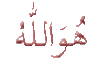

0 komentar
Posting Komentar