
Pertama pergi ke editor template , lalu pasang meta content berikut dibawah kode <head>
<meta content='FB Profile ID' property='fb:admins'/>
<meta content='App ID' property='fb:app_id'/>
Ganti Profile ID dan App ID dengan ID facebook anda Untuk mengetahui ID facebook anda , silahkan baca cara mengetahui id facebook kita klik DISINI
Kemudian cari kode </head> (gunakan Ctrl+F untuk memudahkan) Copy-Paste kode berikut di atas atau sebelum kode tadi
<script type="text/javascript">
//<![CDATA[
$(window).bind("load resize", function(){
var url = location.protocol+'//'+location.host+location.pathname;
var containercm_width = $('#container-commentfb').width();
$('#container-commentfb').html('<div class="fb-comments" ' +
'data-href="'+url+'"' +
' width="' + containercm_width + '" data-num-posts="10"></div>');
FB.XFBML.parse( );
});
//]]>
</script>
Selanjutnya pasang html berikut tepat dibawah <data:post.body/>
<div id='fb-root'/>
<script src='http://connect.facebook.net/en_US/all.js#xfbml=1'/>
<div id='container-commentfb' style='width: 100%;'><fb:comments expr:href='data:post.url' num_posts='10' width='500'/></div>
</b:if>
Langkah Terkahir Simpan Template dan Lihat Hasilnya seperti yang anda lihat di bagian bawah artikel ini
Artikel Terkait

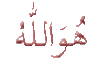

0 komentar
Posting Komentar